How to Port SIM from Jio to BSNL: Step-by-Step Guide
Most people are willing to port their SIM from Jio to BSNL due to the increasing price of Jio recharge plans. To save on their recharge expenses, they are switching to BSNL.
Although switching from Jio to BSNL may appear challenging, the procedure is simple. To ease the transition, this guide will take you through each step.
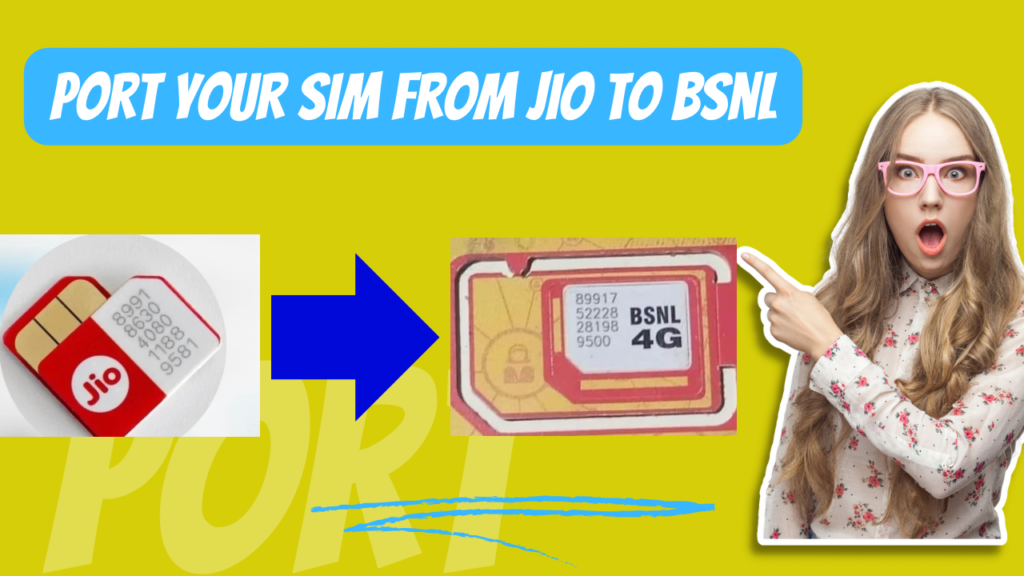
Table of Contents
Why Port to BSNL?
Before starting, let’s understand why you might want to port from Jio to BSNL:
Better Network Coverage: In some places, particularly in rural areas, BSNL might provide better coverage.
Affordable Plans: BSNL frequently offers affordable recharge plans.
Government Service: As a government-owned company, BSNL offers additional benefits from certain government schemes and services.
How to Port SIM from Jio to BSNL: Step-by-Step process
Here we provide you with the complete guide to port your SIM from Jio to BSNL. Just follow these simple steps given below.
Step 1: Check Eligibility
There are some eligibility criteria for porting your SIM:
- Your Jio SIM should be at least 90 days old.
- There should not be any dues on your SIM.
- There must be no pending issues with your SIM.
Step 2: Send the Porting Request
- Open the messaging app on your phone.
- Type the message “PORT” followed by a space and your 10-digit mobile number. Send this message to 1900.
Step 3: Receive the UPC (Unique Porting Code)
After sending the message, you will receive an SMS from 1901 with a Unique Porting Code (UPC). This code is valid for 15 days, so you should complete the process within that period.
Step 4: Visit the Nearest BSNL Store
When you have the UPC, visit a nearby BSNL store or BSNL customer service center. You will need some documents:
- A passport-sized photo.
- One valid ID proof (Aadhaar card, voter ID card, or passport).
Step 5: Fill the Porting Form (CAF)
At the BSNL store, you have to fill out a Customer Application Form (CAF). The staff will help you if required. Attach the required documents with the form and provide the UPC to the staff. Submit the form.
Step 6: Choose Your BSNL Plan and Collect SIM Card
After that, choose a prepaid or postpaid plan offered by BSNL. You will then receive a new SIM card, but remember, this card is still not activated.
Step 7: Wait for the Porting Process to Complete
The porting process usually takes 7 working days. During this period:
- Your Jio SIM will remain active.
- You will receive updates about the porting process via SMS.
.
Step 8: Activate Your BSNL SIM
Once you receive the confirmation SMS that the porting was successful, you need to activate your BSNL SIM card. At this time, your Jio SIM will stop working. Follow these steps to activate your BSNL SIM:
- Insert the new BSNL SIM into your phone.
- Power on your phone and wait for the network.
- To complete tele-verification, dial 1507 and follow the instructions provided by customer care.
Benefits of porting to BSNL
Wide Network Coverage: BSNL provides good network coverage across the country, especially in rural areas.
- Affordable Plans: Various budget-friendly plans are available for both prepaid and postpaid users.
- Customer Support: Robust customer support with multiple channels for assistance.

